12Aug
Adding Mopping Attachment
Adding the Mopping attachment to RolliBot
- Attach wet tissue or micro-fiber cloth to mopping holder
- Attach mopping holder to the bottom of RolliBot. Make sure to align the bolts and firmly press the mopping attachments into the slots on the bottom of RolliBot.
- If wet tissue is bigger than mopping holder, please trim wet tissue to mop holder size. Make sure the wet tissue does not rub or cover the robot wheels
- Be sure to turn off the UV Sterilization as the mopping holder will cover the UV Sterilization Light.

