Battery Charging
Battery Charging
A. Charging Station Placement
Place charging station against the wall and remove obstacles about 1 meter (3.3 ft) at two sides and about 2 meters (6.6 ft) in front of the station, as show in figure below.

Two ways to charge your RolliBot:
1. Plug the power adapter directly into the RolliBot. See Figure A below.
2. Setup charging station and press the “Home” key on your remote or on the RolliBot. The RolliBot will automatically return to the charging station. See Figure B Below.

NOTE:
- When RolliBot is charging, LED panel will gradually show ‘1111’, from left to right.
- Once charging is completed, LED panel will show ‘FULL’
- In standby status, RolliBot will say “Please charge” when battery power is low.
- In working status, RolliBot will return to charging station automatically when battery power is low.
Extending Battery Life
- Before first us, charge the robot for 12 hours.
- Charge the RolliBot as soon as the battery power is low.
- RolliBot will return to charging station automatically when finished cleaning or when the battery power is low.
- If RolliBot is not to be used for a long time, we recommed fully charging the battery, turn the main power switch off, remove and store in a cool, dry place.
- If RolliBot is not used for more than 3 months, charge the robot for 12 hours before use.

