13Sep
Setting your RolliBot™ clock
To set the clock with the remote control:
- Press button number 7
To set the clock using the buttons beneath the vacuum display:
- Press the button beneath the display to select MENU.
- Choose SET CLOCK.
- Using the up and down arrows, follow the onscreen prompts to set the time and day.



